A Step By Step Guide
What is Email Marketing?
Email marketing is one of the best ways to grow your business and strategically convert those newsletters into sales. It can be a bit intimidating because there’s a lot that goes into just sending out a weekly or monthly email. Understanding the entire process will help you craft the techniques to achieve your online goals.
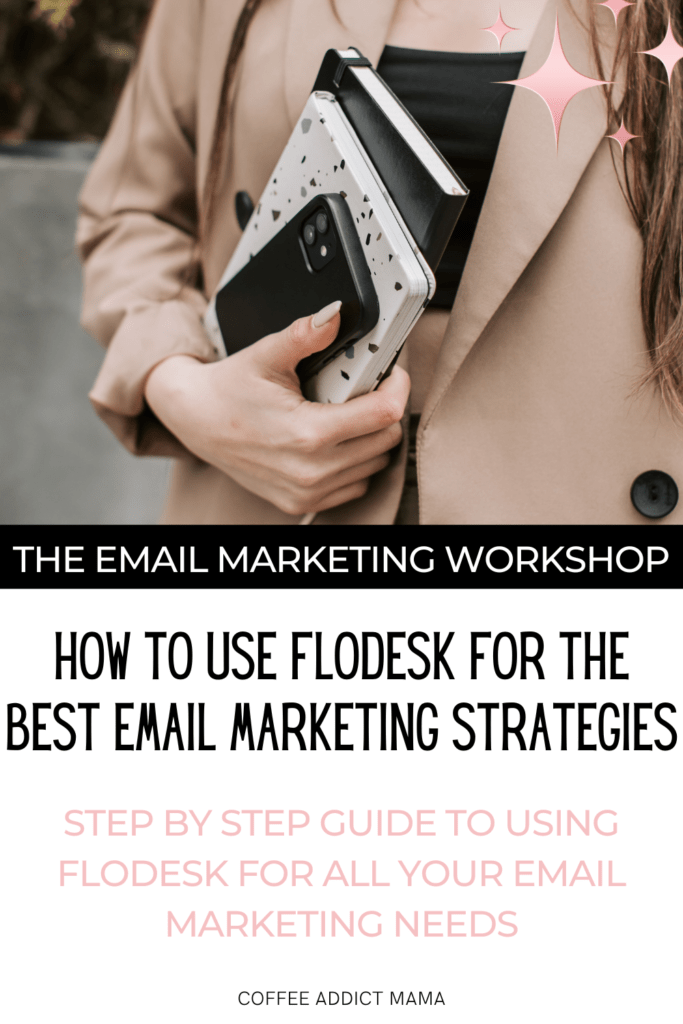
How To Use Flodesk
Over in the upper right corner you will see an arrow, select overview to begin:
- account details
- Flodesk handle- make sure it’s a name you want to keep because if you change it later down the road you’ll have to change all of the links to the forms as well
Go To Email Setup- this is where you need to have a professional email. Be sure it’s verified before sending emails.
Domain Setup- follow the steps to get your domain verified.
If you choose to invest in their checkout system just follow the steps.
- branding- add your logo and colors optional(I don’t use these because the simpler the email, the better your return rate
- opt in email setup- follow the steps to edit what your double opt in looks like
- integrations- I only have IG but you can add more if you wish. This just allows you to add your Instagram feed to your emails
- Share Flodesk- set up your affiliate
Now your account set up should be finished and you can take a look at your main browser to begin email marketing.
- Click on AUDIENCE- this is where you will add your subscribers
- Go to SEGMENTS- add a new segment for different opt ins, new subscribers, etc
You need to create the segments first so that you can incorporate into the forms and workflows.

Audience | Forms | Workflows
This is where you will add subscribers to from your Facebook Group daily. I like to add them to the New Subscriber Segment and then organize them if I need. Need to grow your list?
Create forms for your OPT-INS. If you decide to have a freebie opt in on your landing pages, this is how you will create. Go to FORMS – ADD NEW FORM – SELECT TYPE-Choose SEGMENT-EDIT FORM
Once you’ve created the form you can create the workflow. SELECT WORKFLOW-NEW WORKFLOW-CHOOSE SEQUENCE-EDIT THE EMAILS
Building Email List
Each day you will gain new subscribers from your Facebook Group, website and social platforms. If you haven’t been building your list previous to signing up to this course, it’s totally fine. Let’s do a quick video to walk you through. Here’s what works:
- Facebook Group- membership question opt in
- Landing Page- offer freebie option (see tutorial below)
- Subscription Page- create a page on your website where they can subscribe
- Social Platforms- stories, posts and reels/videos
Landing Page Opt In:
This is an example of what you would create in Canva to promote your freebie or discount offer on your landing page (front home page of your website) to get them to sign up to your email list.
- Go To Canva
- Select Template to create your opt in offer
- Save as PDF download file
- Upload to Google Drive (or where you’d like them to grab it from)
- Create MOCKUP in Canva to show screenshot of what they are receiving (as photo shows)- search bar, type mockup
- Be sure to also SAVE original PDF download as a JPG so that you can upload it under UPLOADS
- Blur out a little so they cannot see entire shot (prevents them from screenshotting and skipping over signing up)
- Add graphics such as I have to attract the opt in
- Save, Upload to your website
- Go To Flodesk: Create Form for the opt in (full page works best)
- Grab the link and place that link into your website where the graphic is to your freebie
- Go To Flodesk and ADD SEGMENT: name it whatever the opt in is called
- Now Go To WorkFlow and Attach the information to Set Automatic Email Up when someone opts in. Be sure to follow all the steps and let me know if you need any help!
Build Rapport
Learn how to build rapport before jumping right into sharing products and services. This is important because you want to avoid people from unsubscribing. Most on the internet already knows what email marketing is like and they often unsubscribe because it’s overwhelming.
- avoid the overwhelm- instead create emails that connect with your readers
- slowly incorporate simple sign up options with a healthy flow of organic emails and an opt in to pay
- take a few weeks or months to establish a healthy vibe between you and your list

More Tutorials Coming Soon
You are in the early access stages of this workshop. Feel free to ask questions, reach out with any suggestions and stay tuned for new, fresh content coming your way!
Join Group
Follow CAM
1:1 Session
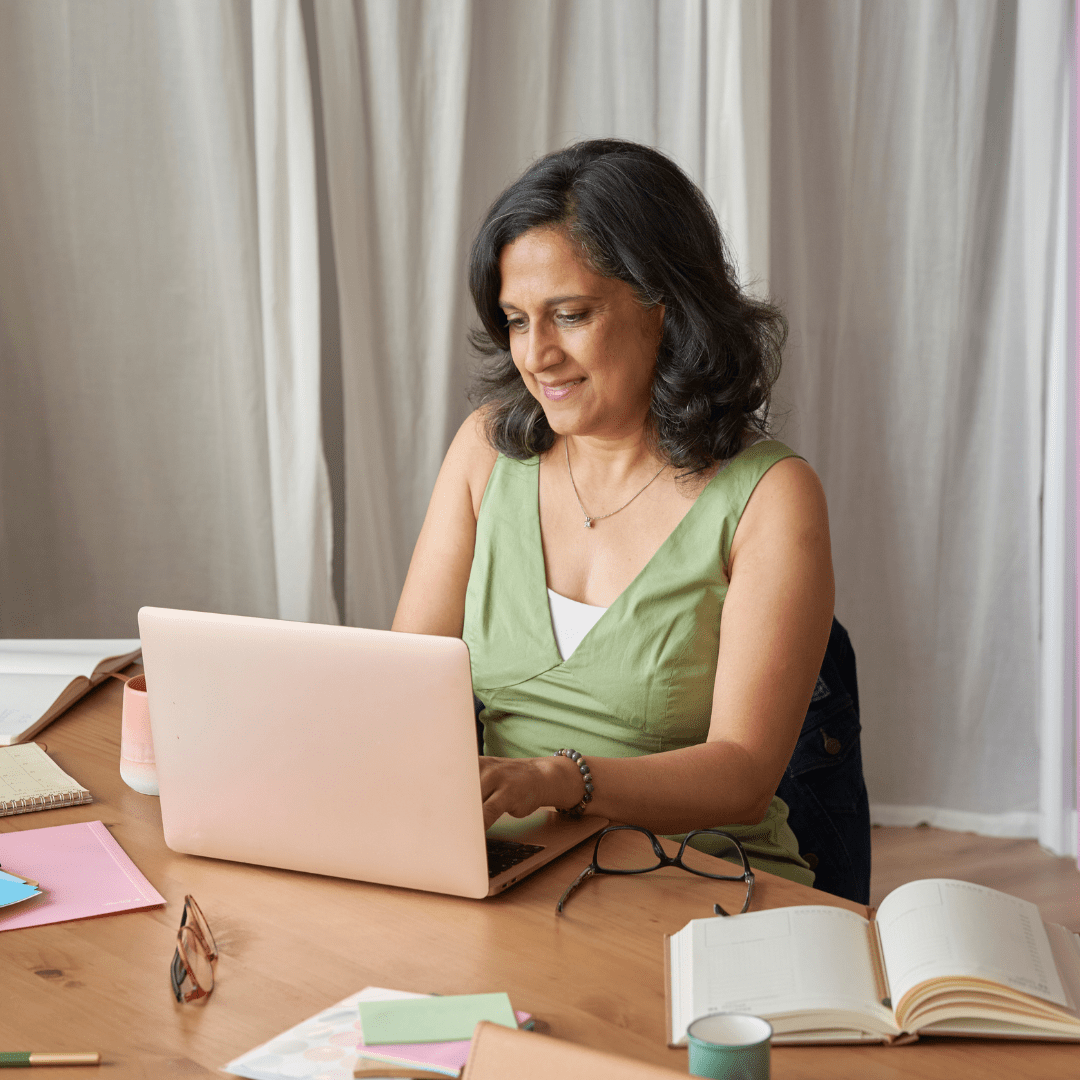
Leave a Reply